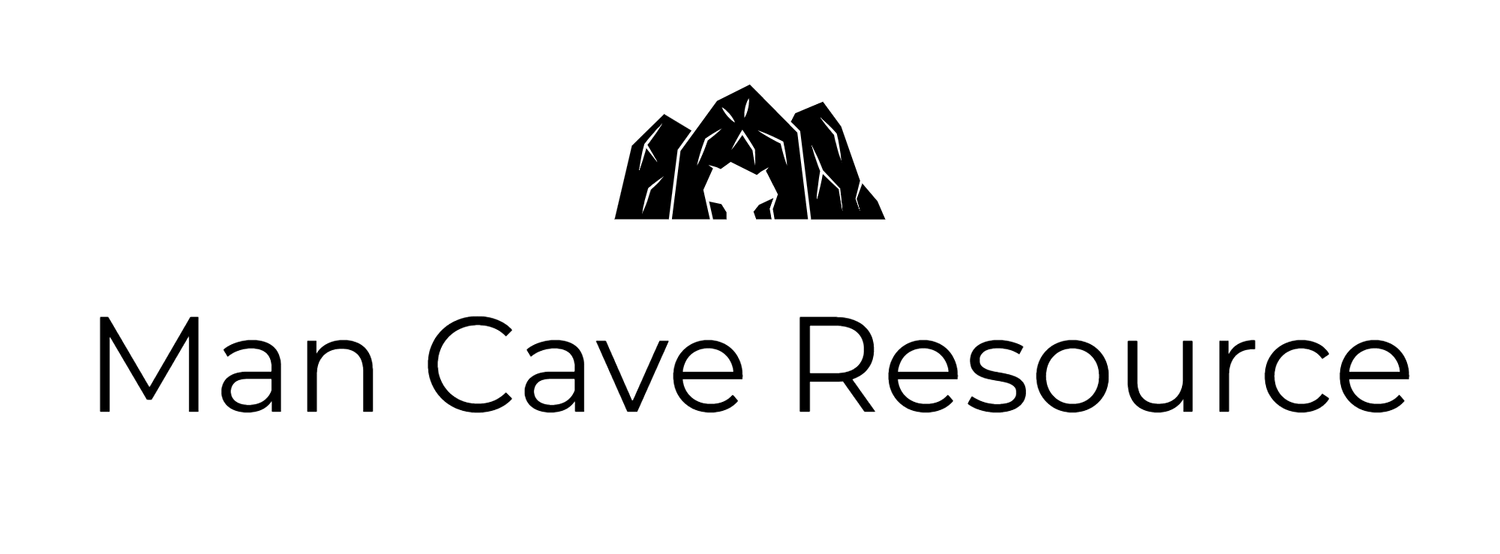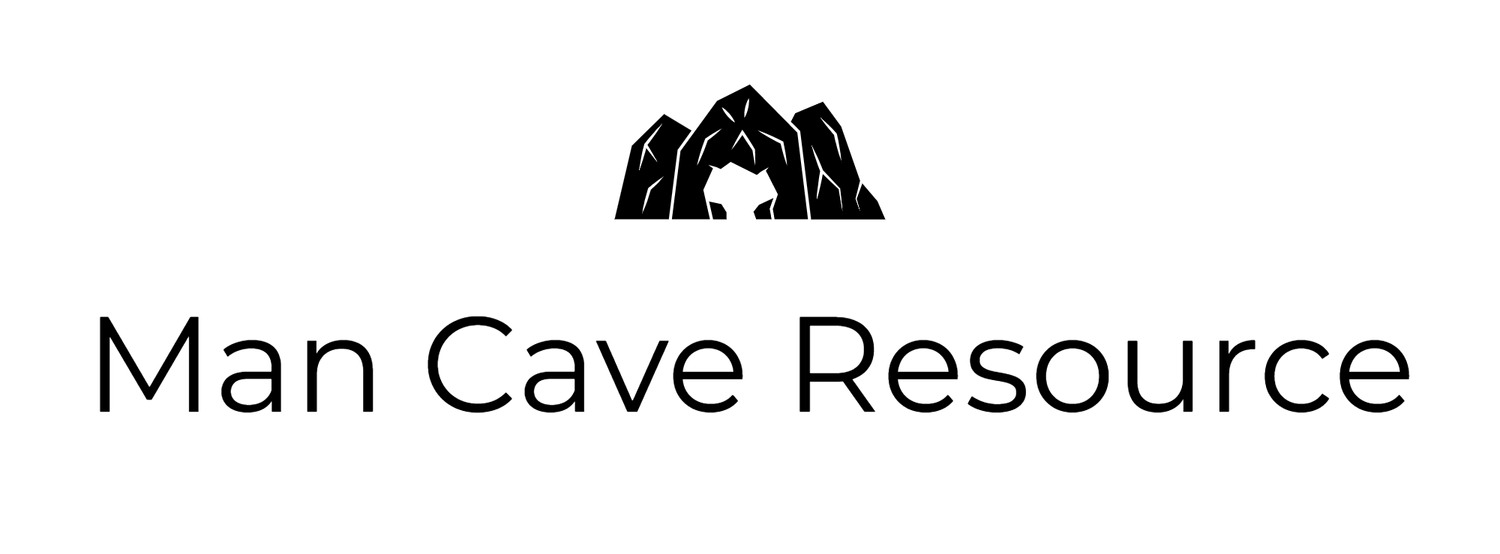How to Minimize Remote Controls for Your Home Theater
The home theater has become an essential part of modern-day entertainment. It offers an immersive and exciting viewing experience, but it often comes with one significant downside: the number of remote controls needed to operate all the different devices. This problem can be frustrating, especially when you have to keep track of multiple remote controls or constantly search for the one you need. And let’s face it, your family members probably misplace your remote controls all the time. Luckily, there are some practical ways to minimize the number of remote controls in your home theater.
Use a Universal Remote
One of the simplest ways to minimize the number of remote controls in your home theater is by using a universal remote. Universal remotes are designed to work with multiple devices and can be programmed to control your TV, sound system, streaming devices, and other devices with just one remote. There are many different types of universal remotes on the market ranging from basic models to more advanced ones with touchscreen displays and voice control.
When choosing a universal remote, look for one that is compatible with all the devices in your home theater setup. You may also want to consider a model with a simple and intuitive interface that makes it easy to switch between devices and adjust settings. Additionally, some universal remotes can learn specific commands from your existing remotes, making the programming process even more straightforward.
The initial set-up time will be worth the ease of use later.
Consolidate Your Devices
Another way to minimize the number of remote controls in your home theater is by consolidating your devices. Many newer TVs and soundbars come with built-in streaming apps like Netflix and Hulu thus eliminating the need for an additional streaming device. Similarly, some gaming consoles can also function as a streaming device. Two birds with one stone!
Consolidating your devices not only reduces the number of remote controls needed but also simplifies your setup and reduces clutter. When choosing new devices, look for ones that offer multiple functions or integrate with your existing devices making it easier to control everything from one remote.
Use Voice Control
Voice control technology has become increasingly prevalent in recent years, and it's an excellent way to minimize the number of remote controls in your home theater. Many streaming devices and smart TVs now offer voice control capabilities allowing you to control your device with simple voice commands. Additionally, some universal remotes also offer voice control giving you even more flexibility and convenience.
Voice control is especially useful when you're in the middle of watching a movie or TV show and don't want to fumble around with a remote. By simply speaking a command, you can adjust the volume, switch to a different device, or even search for a specific movie or TV show.
Invest in a Smart Home Hub
If you want to take your home theater setup to the next level, consider investing in a smart home hub. A smart home hub is a central device that can control all the smart devices in your home including your home theater setup. By connecting all your devices to a smart home hub, you can control everything with a single app or voice command.
Smart home hubs can also integrate with other smart home devices, such as smart lights and smart locks, allowing you to control everything from one central location. While a smart home hub is a more significant investment than a universal remote or voice control device, it offers unparalleled convenience and flexibility for your home theater setup. And you can show it off to your friends!
Enjoy Your Home Theater!
Having too many remote controls can be a frustrating and overwhelming experience, particularly in a home theater setup where numerous devices are often involved. Thankfully, there are several ways to minimize the number of remote controls in your home theater, including using a universal remote, consolidating your devices, using voice control, and investing in a smart home hub. These tips can help simplify your setup, making it more accessible and convenient to control all your devices from one central location. Ultimately, by minimizing the number of remote controls in your home theater, you can enhance your viewing experience, minimize frustration, and create a more immersive and enjoyable atmosphere for yourself and your family.
—
Note: This blog post contains affiliate links. See Affiliate Disclosure for more details.